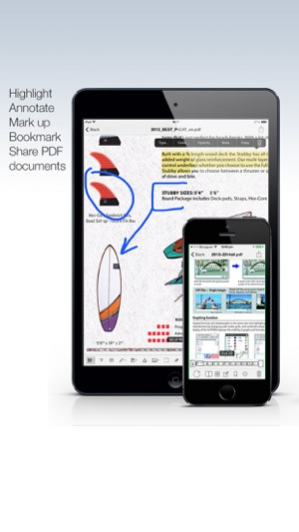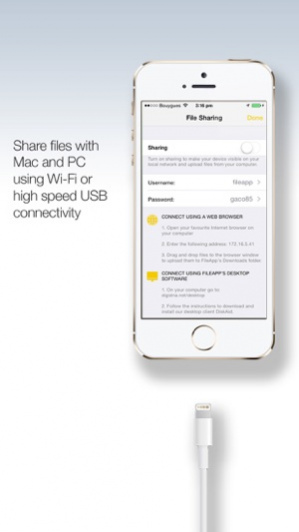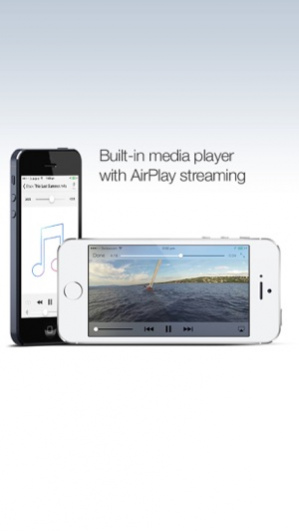FileApp ( File Manager ) 4.3.4
Free Version
Publisher Description
FileApp is a file and documents manager for iPhone, iPad and iPod touch. FileApp reads many files types such as PDF, Microsoft Office documents and plays multimedia contents. FileApp will let you store files and folders on your iOS device just like Windows Explorer or the Finder on the Mac. FILE STORAGE & TRANSFER - USB file transfer to Mac and PC using DiskAid or iTunes File Sharing - Robust wireless file transfer to computer via Wi-Fi (HTTP, FTP) - Stores any file sent from any third party app (Mail, Safari...) - Allows to "Open In..." any compatible app (Pages, Numbers, iBooks...) - Secure folder protects files when the device is locked with a passcode DOCUMENTS & FILES - System-wide Pasteboard - copy text and images, paste them to FileApp to create a file automatically! - Powerful PDF Editor with annotation, edition, comments and bookmarks support - Create and edit text files (.txt, .html, .xml … ) - Microsoft Office documents (Word, Excel, Powerpoint), all formats supported - RTF and Plain Text - iWork documents (Pages, Numbers and Keynote) - HTML files - Safari Web Archives - ZIP (Uncompress zip archives) - Send documents via email attachments - Open attachments from "Mail" app IMAGES - Built-in image editor with many filters and enhancements - Instant image sharing to Twitter & Facebook - Slideshow - Send multiple images via email attachments - Import pictures and movies both from Camera Roll and Photo Library - Take pictures within FileApp MUSIC & VIDEOS - Audio (MP3 VBR, AAC, Apple Lossless, AIFF, WAV) - Video (standard iPhone format : H.264, MPEG-4) - Background, Continuous, Shuffle and Repeat play modes available - Full AirPlay support SECURITY - File encryption with iOS Data Protection - Passcode to protect FileApp at startup - Wireless transfer Password if needed
Nov 15, 2018 Version 4.3.4 Minor compatibility fixes.
About FileApp ( File Manager )
FileApp ( File Manager ) is a free app for iOS published in the Office Suites & Tools list of apps, part of Business.
The company that develops FileApp ( File Manager ) is DigiDNA SARL. The latest version released by its developer is 4.3.4. This app was rated by 1 users of our site and has an average rating of 3.0.
To install FileApp ( File Manager ) on your iOS device, just click the green Continue To App button above to start the installation process. The app is listed on our website since 2018-11-15 and was downloaded 15 times. We have already checked if the download link is safe, however for your own protection we recommend that you scan the downloaded app with your antivirus. Your antivirus may detect the FileApp ( File Manager ) as malware if the download link is broken.
How to install FileApp ( File Manager ) on your iOS device:
- Click on the Continue To App button on our website. This will redirect you to the App Store.
- Once the FileApp ( File Manager ) is shown in the iTunes listing of your iOS device, you can start its download and installation. Tap on the GET button to the right of the app to start downloading it.
- If you are not logged-in the iOS appstore app, you'll be prompted for your your Apple ID and/or password.
- After FileApp ( File Manager ) is downloaded, you'll see an INSTALL button to the right. Tap on it to start the actual installation of the iOS app.
- Once installation is finished you can tap on the OPEN button to start it. Its icon will also be added to your device home screen.